~ 3 min read
Secure JavaScript Coding Practices Against Command Injection Vulnerabilities
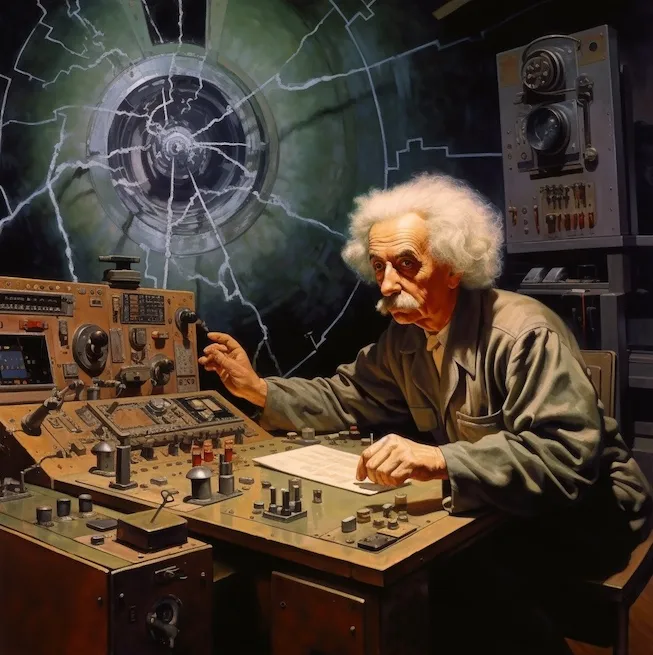
Command injection vulnerabilities are a severe security threat in Node.js applications. They arise when user-controlled input is used to construct system commands, allowing attackers to execute arbitrary code on your server.
Here, we explore secure coding practices to prevent such vulnerabilities and analyze real-world examples (CVE-2024-21488, CVE-2019-25158 as a couple of recent examples and reference points) to understand the risks and mitigation strategies.
1. Prefer Secure Command APIs
child_process.execFile: This function executes a specific binary file, providing a safer alternative to child_process.exec as it avoids shell interpretation of arguments.
const { execFile } = require('child_process');
const filePath = 'path/to/safe_script.sh';const args = ['argument1', 'argument2'];
execFile(filePath, args, (error, stdout, stderr) => { // handle results});child_process.spawn: This function offers more granular control over command execution, allowing separate arguments and environment variable specification.
const { spawn } = require('child_process');
const command = 'ls';const args = ['-l', '/tmp'];
const childProcess = spawn(command, args);
childProcess.stdout.on('data', (data) => { console.log(`stdout: ${data}`);});
childProcess.stderr.on('data', (data) => { console.error(`stderr: ${data}`);});
childProcess.on('close', (code) => { console.log(`child process exited with code ${code}`);});2. Avoid Insecure APIs
child_process.exec: This function executes a shell command and is vulnerable to injection if user input is directly included in the command string. Avoid using child_process.exec unless absolutely necessary.
3. Isolate Commands from Arguments
Construct commands as separate strings from user input and arguments. This prevents malicious code injection through manipulation of spaces or special characters.
// Sanitize user inputconst sanitizedUserInput = sanitizeUserInput(userInput);
// Prepare user input to be escaped via command line arguments// ❌ Insecure: Directly concatenating user inputconst safeCommand = `some_command ${sanitizedUserInput}`;
// ✅ Secure: Using separate argumentsconst safeCommand = child_process.execFile('some_command', [ '--someFlag', sanitizedUserInput]);4. Avoid Shell When Possible
If possible, avoid using a shell environment when spawning child processes. This reduces the risk of shell interpretation issues.
const { spawn } = require('child_process');
spawn('ls', ['-l', '/tmp']);5. Override Environment Variables
When spawning child processes, consider overriding environment variables to prevent leaking sensitive information from your parent process environment.
const { spawn } = require('child_process');
// Override sensitive variableconst env = { ...process.env, MY_SECRET: 'redacted' };
spawn('some_command', [], { env });Real-World Command-Injection Examples:
The provided CVEs illustrate the consequences of insecure coding practices:
CVE-2024-21488: The network package uses child_process.exec without proper input sanitization, allowing attackers to inject arbitrary commands through user input.
CVE-2019-25158: The tts-api package is vulnerable to command injection via the onSpeechDone function due to potentially unsafe usage of shell commands.
By adopting secure coding practices and avoiding vulnerable APIs like child_process.exec, you can significantly reduce the risk of command injection vulnerabilities in your Node.js applications.
Stay updated on best practices and consider using libraries with a strong focus on secure coding principles.